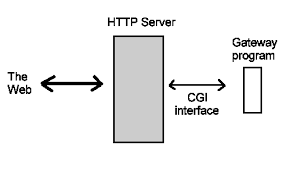O produto Microsoft SQL Server 2008 já não tem mais suporte, conforme abaixo:
- Microsoft SQL Server 2008 – Julho/2016 fim do suporte
- Microsoft SQL Server 2008 R2 – Julho/2016 fim do suporte
Apesar disso, eu notei em 2016/2017 em mensagens dentro dos fórums técnicos da Microsoft que ainda existe vários técnicos e várias empresas utilizando o Microsoft SQL Server 2008, mesmo estando com o suporte técnico finalizado desde Julho/2016.
1º Passo) No servidor com o Microsoft SQL Server 2008 instalado, tem que fazer um backup total da base de dados e guardar os arquivos do backup em um HD externo USB.
2º Passo) Anotar a configuração de memória mínima e memória máxima e anotar a configuração de páginação de idioma, que está configurado, e sendo utilizado pelo Microsoft SQL Server 2008.
3º Passo) Comprar uma máquina nova, para uso como novo servidor do banco de dados, paraq uso com os seguintes processadores (Quad Core com 4 núcleos de processamento ou Octa Core com 8 núcleos de processamento):
- motherboard para uso com o processador Intel XEON E5 (Quad Core)
- motherboard para uso com o processador Intel XEON E7 (Quad Core)
- motherboard para uso com o processador AMD Quad Core
- motherboard para uso com o processador AMD Octa Core
- motherboard para uso com o processador Intel Core i5 Quad Core
- motherboard para uso com o processador Intel Core i7 Quad Core
4º Passo) Instalar nesse novo servidor o Microsoft Windows Server 2016 Essentials, e instalar o Microsoft SQL Server 2016, depois disso, criar uma pasta com o nome de backup e copiar os arquivos do backup que estão guardados no HD externo USB.
5º Passo) No Microsoft SQL Server 2016 copiar a configuração de memória mínima e memória máxima que estava sendo utilizado no Microsoft SQL Server 2008, e analisar se será preciso atualizar esses valores de memória mínima e memória máxima.
6º Passo) No Microsoft SQL Server 2016 tentar fazer o restauro dos arquivos do backup feito no Microsoft SQL Server 2008. Tudo estando configurado de forma correta, o upgrade do banco de dados irá funcionar.
Produtos que chegarão ao fim do suporte em 2017
| Service Packs que chegarão ao fim do suporte | Data de efetivação |
|---|---|
| Microsoft SQL Server 2012 Service Pack 2 | 10 de janeiro de 2017 |
| Microsoft SQL Server 2014 Service Pack 1 | 10 de outubro de 2017 |
Produtos que chegarão ao fim do suporte: os produtos a seguir chegarão ao fim do suporte em 2017. Não haverá novas atualizações de segurança, atualizações não relacionadas à segurança, opções de suporte assistido pagas ou gratuitas, nem atualizações de conteúdo técnico online.
| Produtos que chegarão ao fim do suporte | Data de efetivação |
|---|---|
| Microsoft Excel para Mac 2011 Microsoft Lync para Mac 2011 Microsoft Office for Mac 2011 Microsoft Outlook para Mac 2011 Microsoft PowerPoint para Mac 2011 Microsoft Word para Mac 2011 --------------------------------------------------------------------------------------- | 10 de outubro de 2017 |
| Microsoft Customer Care Framework 2005 .NET 2.0 Edition Microsoft Internet Security and Acceleration Server 2006 Microsoft Voice Command 1.6 --------------------------------------------------------------------------------------- | 10 de janeiro de 2017 |
| Microsoft BizTalk Adapters for Host Systems Microsoft BizTalk FileAct and InterAct Adapters for SWIFT Microsoft Dynamics NAV 5.0 Microsoft Exchange Server 2007 Microsoft Expression Web Microsoft Host Integration Server 2006 Microsoft Office Communicator Phone Edition Microsoft Office InterConnect 2007 Microsoft Visual Studio 2005 Team Edition for Database Professionals Windows Vista ----------------------------------------------------------------------------------------- | 11 de abril de 2017 |
| Engyro Product Connectors for Microsoft System Center Operations Manager 2007 Microsoft Identity Lifecycle Manager 2007 Microsoft Integration Designer 2.5 Microsoft Intelligent Application Gateway 2007 Microsoft ProClarity Analytics Server 6.3 Microsoft ProClarity Desktop Professional 6.3 Microsoft ProClarity SharePoint Viewer 6.3 Microsoft SoftGrid Application Virtualization 4.1 for Desktops Microsoft SoftGrid Application Virtualization 4.2 for Desktops Microsoft SoftGrid Application Virtualization for Terminal Services 4.1 Microsoft Virtual PC 2007 Microsoft Visual SourceSafe 2005 Standard Edition ---------------------------------------------------------------------------------------- | 11 de julho de 2017 |
| 2007 Microsoft Office Servers 2007 Microsoft Office Suite Microsoft Customer Care Framework 2008 Microsoft Dynamics GP 10.0 Microsoft Dynamics SL 7.0 Microsoft Expression BlendMicrosoft expressão Design Microsoft Expression MediaMicrosoft expressão Studio Microsoft Office Groove 2007 Microsoft Office Groove Server 2007 Microsoft Office Project 2007 Microsoft Office Project Server 2007 Microsoft Office Project Portfolio Server 2007 Microsoft Office SharePoint Designer 2007 Microsoft Office Visio 2007 Microsoft SharePoint Server 2007 Microsoft Visual J# Version 2.0 Redistributable Package Second Edition Microsoft Windows SharePoint Services 3.0 | 10 de outubro de 2017 |